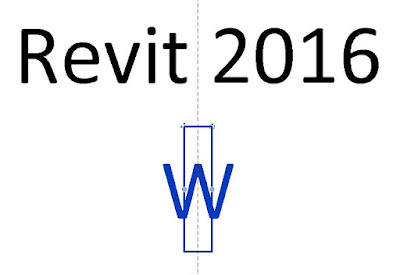As expected, there are plenty of wishes being posted. As ideas gather support, Autodesk have recently marked a number of ideas as "Under Review", due to their popularity. As of today, the ideas marked are:
- **"OR" function in filter rules
- PDF linking support
- **Dual monitor support
- **Double patterns
- Separate family browser
- Sloped walls functionality
- Ability to sort schedules in project browser
- Topography improvements
- Ability to create blank tables
- Auto spell check
- Improved stair functionality and control
- Shared parameters in key schedules
- Non-rectangular scope boxes
- Improved view placement on sheets
- Spell check in schedules
- Autodesk Revit Viewer improvements
- **Multiple selections in dialog boxes (such as filters)
- Worksets in templates
Not a bad list so far. I have posted a couple of my own as well, (3D measuring, wall type reporting in doors & improved warnings dialog) so head over and vote or make a wish!
In the forum, Autodesk have provided some options to filter the ideas, to make it easy to see all those under review. I noticed "Implemented" is one of those options. Obviously, as this is all fairly new, there aren't any currently marked as implemented, but no doubt Autodesk will be looking to change that fairly soon! I am quietly confident we can expect to see some of the above possibly as soon as 2018 release. Fingers crossed!!
Update 17/08/2016
**As of this week, Autodesk have started marking ideas as 'Accepted' and added the idea to their 'road map'. Woo!! I have therefore updated the list above with asterisks for items marked as 'Accepted' at the time of writing.
**As of this week, Autodesk have started marking ideas as 'Accepted' and added the idea to their 'road map'. Woo!! I have therefore updated the list above with asterisks for items marked as 'Accepted' at the time of writing.